Skeleton
Clean and easy-to-use skeleton loaders for specific components.

Tom Cook
Head of engineering
When it comes to loading skeletons, I typically add a dedicated skeleton component for each of my atomic components like Avatar, Button and so on. This makes loading states much more readable and easier to design. Often the only thing a skeleton component accepts as a prop is a class which defines its size.
The skeleton components are typically co-located with the components they represent. This makes it easier to find and import them.
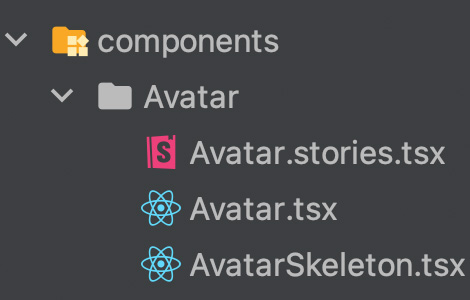
Best Practices
Use template literal types to narrow down allowed class names.
className: `w-${string}`;Access Tailwind CSS' theme with arbitrary values and access an object's value by directly calling the index on the definition.
const heights = {xs: "[--line-height:--spacing(4)] ...",sm: "[--line-height:--spacing(5)] ...",base: "[--line-height:--spacing(6)] ...",}[size];Define CSS custom properties on the parent component to access them on the children.
<div className={clsx(heights, 'flex h-(--line-height) items-center')}>
Requirements
Code
import { clsx } from 'clsx';
interface AvatarSkeletonProps { className: `size-${string}`;}
interface TextSkeletonProps { className: `w-${string}`; size?: 'xs' | 'sm' | 'base';}
function SkeletonExample() { return ( <div className="flex items-center gap-x-3"> <AvatarSkeleton className="size-9" /> <div> <TextSkeleton className="w-16" size="sm" /> <TextSkeleton className="w-28" size="xs" /> </div> </div> );}
function AvatarSkeleton({ className }: AvatarSkeletonProps) { return ( <div className={ clsx('animate-pulse rounded-full bg-gray-300', className) } /> );}
function TextSkeleton({ className, size = 'base' }: TextSkeletonProps) { const heights = { xs: "[--line-height:--spacing(4)] [--text-height:--spacing(1.5)]", sm: "[--line-height:--spacing(5)] [--text-height:--spacing(2)]", base: "[--line-height:--spacing(6)] [--text-height:theme('spacing[2.5])]", }[size];
return ( <div className={clsx(heights, 'flex h-(--line-height) items-center')}> <div className={clsx( 'h-(--text-height) animate-pulse rounded-full bg-gray-300', className, )} /> </div> );}